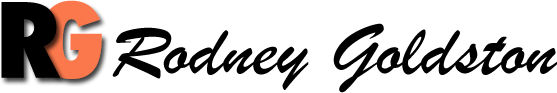I’ve been asked a lot recently about how to start a blog. Here’s a list of a few tools that I use to run this blog. Perhaps you’ll find them helpful also.
 WordPress – This blog is run on a self hosted installation of WordPress.
WordPress – This blog is run on a self hosted installation of WordPress.
GoDaddy – I been hosting with Godaddy for years and I’ve never had a problem. There are lots of hosting companies out there if you don’t happen to like GoDaddy. Godaddy offers a one click install of WordPress.
Yoast – I use the Google Analytics and SEO plugins.
Amazon Cloud Services – I use this to store most of the images contained within the blog post. Storing images in the cloud helps your site load faster. It can get confusing and you may need to hire someone to set this up for you.
W3Total Cache – Decreases page load time. Most people overlook load speed when considering SEO. However, Google and all the major search engines consider it to be a major factor in determining page rank. I’m not currently running it because of a problem it was creating with my theme.
Feedblitz – An alternative to Feedburner. I use it to manage my RSS feed and email.
Compfight – The bloggers secret weapon against copy right violations. Use it to find useful cc-licensed images.
Adobe CS6 – I use Adobe Fireworks (part of the web package) to both create and edit images for this blog. You likely won’t need this. I have it because I run an online marketing agency. It’s expensive, but if you’re a student you can get a hefty discount. For the image you see in this post I used a free piece of clipart of the tools and and added a rectangle with shadow, and the words you see.
If you’re reading lots of blogs you should consider RSS it’s the most efficient way to read and manage them.