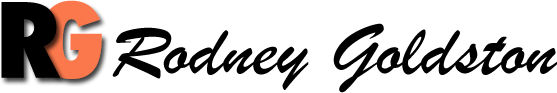If SafeFinder has hijacked your Safari search browser on your Mac you’re not alone. It plagued my computer and was driving me crazy for months. I finally figured out how to remove it for good from Safari without purchasing any additional software.
Today most Mac computers come with a program installed that can find and remove SafeFinder. But if it’s not working and if you’re finding yourself in dire straits as to how to remove it from your computer I hope this helps.
What Is SafeFinder
The SafeFinder virus is a category of malware known as a ‘potentially unwanted program’ or PUP for short. PUPs can take many forms but the one thing they have in common is that they are usually downloaded inadvertently because they are bundled with apparently legitimate software.
What Does SafeFinder Do
In SafeFinder’s case, once downloaded and installed, it hijacks your web browser, in much the same way as Chumsearch and Any Search. When you launch your web browser after SafeFinder has installed itself, your homepage will have changed to search.safefinderformac.com, search.macsafefinder.com, or search.safefinder.com. When you type a search query into the box, the search is eventually redirected to Yahoo, but in the meantime SafeFinder may have gathered information from your browser and forwarded it to a central server. It may also display adverts and slow down your browser.
How Can You Tell If SafeFinder Has Infected Your Computer?
The most noticeable change will be what you see as soon as you launch a web browser, its homepage has been changed to a web address that includes the term ‘safefinder’.
The most common way that browser hijackers are downloaded is by bundling with other apps or tools. In SafeFinder’s case, it appears like it is bundled in media apps named NicePlayer or MPlayerX. The latter used to be one of the best media players on the Mac for playing files directly from a high-definition digital video camera and is still in the Mac App Store. However, it hasn’t been updated in several years and it appears that hackers now use it to bundle malware. So you shouldn’t download it from anywhere other than the Mac App Store.
The last few versions of macOS have a tool called GateKeeper which allows you to only download apps from either the Mac App Store alone, or the Mac App Store and developers whom Apple trusts. However, it is possible to override GateKeeper on a case-by-case basis, and if you’re running an older version of macOS, you won’t be protected at all.